In this blog, we’ll guide you step-by-step on how to build a virtual network using foundational skills. Microsoft Azure Fundamentals AZ-900 certification will help you achieve this. You will gain experience with key features of virtual networks, the cost of AZ 900 certification, practice test options, and learn how to prepare for the AZ–900 Microsoft Azure Fundamentals certification. Let’s learn more about the AZ-900 course for beginners.
Table of Contents
Introduction
What is Microsoft Azure Fundamentals?
- AZ 900 is a beginner-level certification by Microsoft crafted to validate your foundational concepts.
- It introduces you to Azure services, pricing, support, compliance, and cloud knowledge.
- Suitable for professionals with non-technical backgrounds or those transitioning into cloud roles.
Why Get AZ 900 Certification?
- Prove your cloud literacy to employers.
- Opens doors to higher-level certifications like AZ-104 or AZ-204.
- Enhances your resume with Microsoft credentials.
- Affordable and quick to earn compared to advanced certifications.
Understanding Virtual Networks in Azure
Key Features of Azure Virtual Networks
- Private and secure communication within Azure resources.
- Custom IP address ranges and subnet creation.
- Connectivity with on-premises networks using VPN Gateways.
- Traffic routing and filtering using Network Security Groups (NSGs).
- Scalability with integration to Azure Load Balancer and Application Gateway.
Benefits of Virtual Networks for Cloud Solutions
- Facilitates hybrid cloud environments.
- Enhances security and isolation between resources.
- Provides high availability and load balancing.
- Allows centralised management and automation.
Step-by-Step Guide to Building a Virtual Network in Azure
Setting up a Virtual Network (VNet) is one of the foundational skills in Microsoft Azure. As covered in the AZ-900 Microsoft Azure Fundamentals course, this process helps you understand cloud networking basics, IP addressing, and secure connectivity. Following is a simple, beginner-friendly guide for you.
Prerequisites for Setting Up an Azure Virtual Network
Before you begin, make sure you have the following:
- An active Microsoft Azure subscription – You can use a free account with $200 in credits if you’re just starting.
- Basic understanding of cloud networking concepts, such as virtual networks, subnets, and IP addressing (covered in AZ-900).
- Familiarity with the Azure Portal or Azure CLI – Though the Azure Portal is more intuitive for beginners, both options are valid for creating VNets.
Creating a Virtual Network Using AZ-900 Skills
- Sign in to the Azure Portal – Go to https://portal.azure.com and log in.
- Navigate – Create a Resource > Networking > Virtual Network
- On the home screen or from the menu, click “Create a resource”, then select “Networking”, and choose “Virtual Network.”
or In the portal, search for and select Virtual networks.
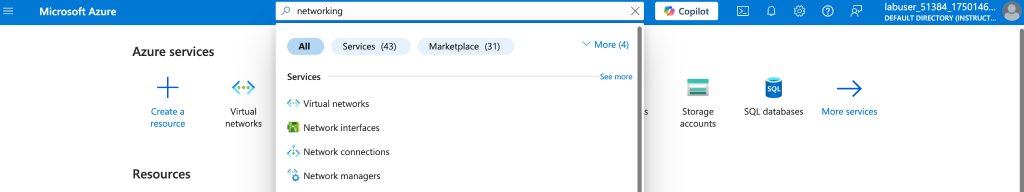
- On the Virtual networks page, select + Create.
- On the Basics tab of Create virtual network, enter, or select the following information:
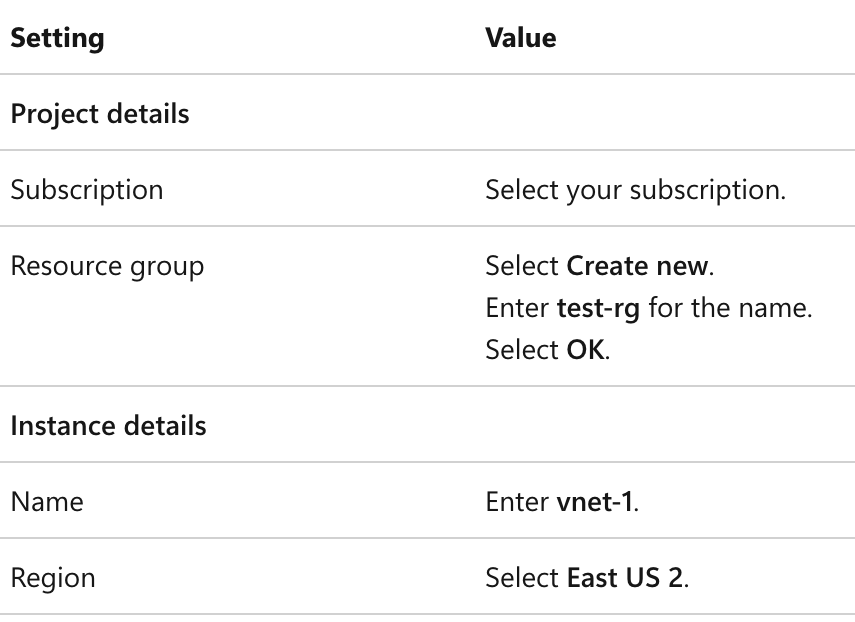
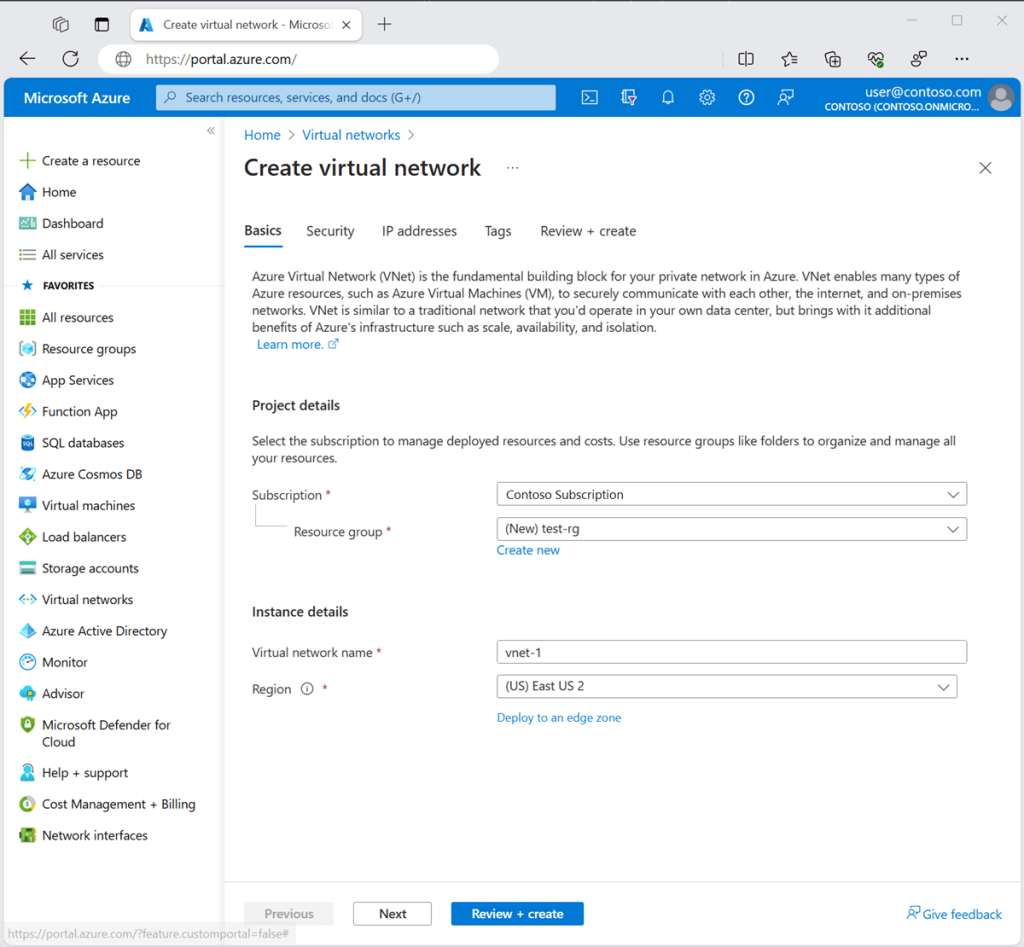
- Select Next to proceed to the Security tab.
- In the Azure Bastion section, select Enable Azure Bastion.
- Bastion uses your browser to connect to VMs in your virtual network over Secure Shell (SSH) or Remote Desktop Protocol (RDP) by using their private IP addresses. The VMs don’t need public IP addresses, client software, or special configuration.
- In Azure Bastion, enter or select the following information:
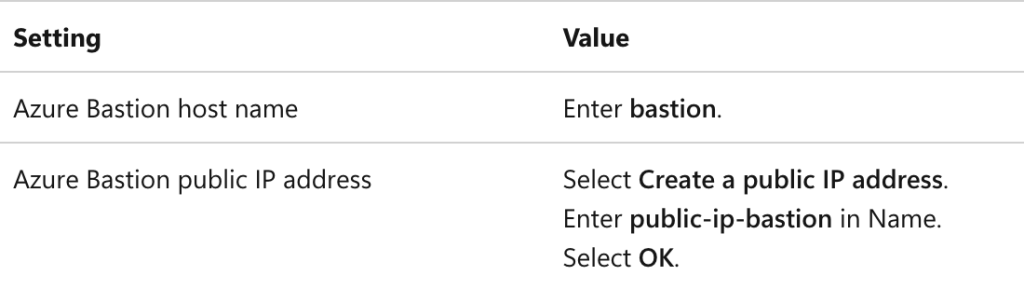
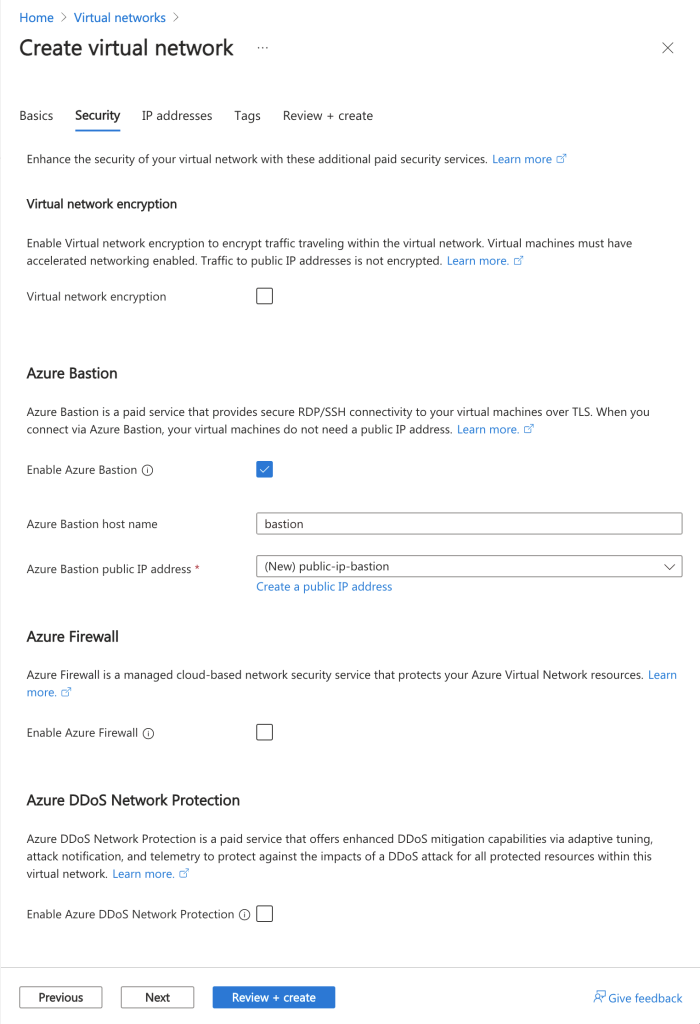
8. Select Next to proceed to the IP Addresses tab.
9. In the address space box in Subnets, select the default subnet.
10. In Edit subnet, enter or select the following information:
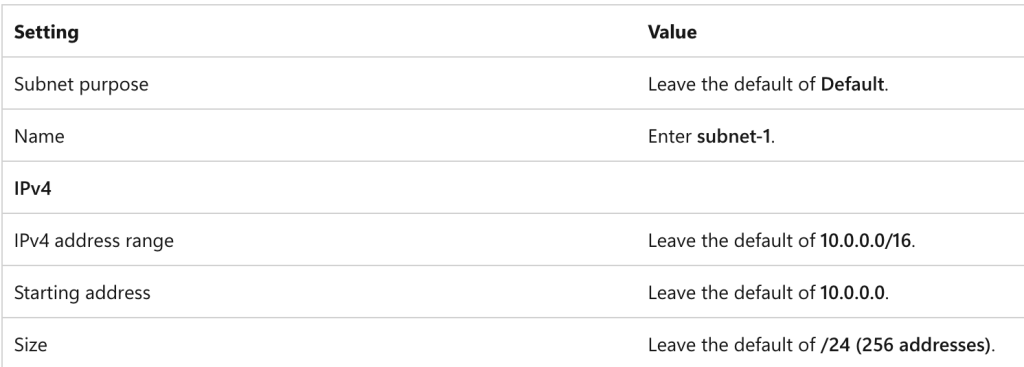
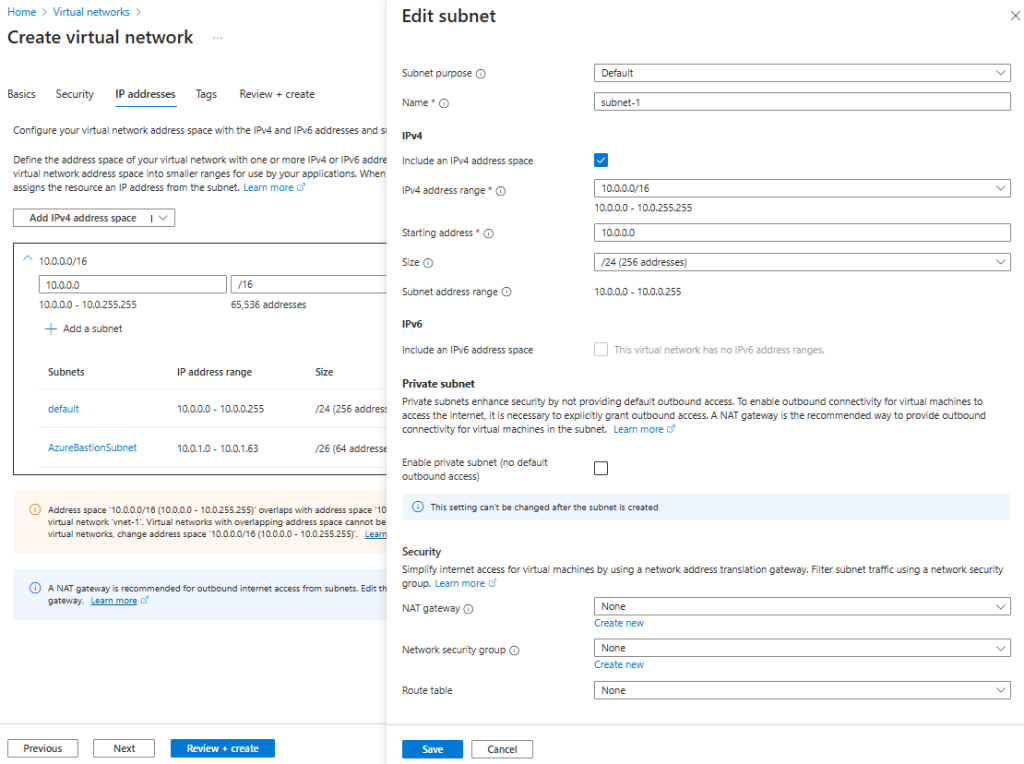
11. Select Review + create at the bottom of the window. When validation passes, select Create.
Configuring Subnets and IP Addressing in Azure
Once the VNet is created, it’s time to fine-tune its structure and security:
- Divide the VNet into logical subnets
This helps isolate different workloads or tiers (e.g., frontend, backend, database).
- Assign IP addresses
- Dynamic IPs are assigned automatically by Azure.
- Static IPs can be manually set for resources like virtual machines or firewalls when you need consistent addressing.
- Configure Network Security Groups (NSGs)
- Apply NSGs to subnets or individual resources to control inbound/outbound traffic based on rules (e.g., allow HTTP traffic, block port 23).
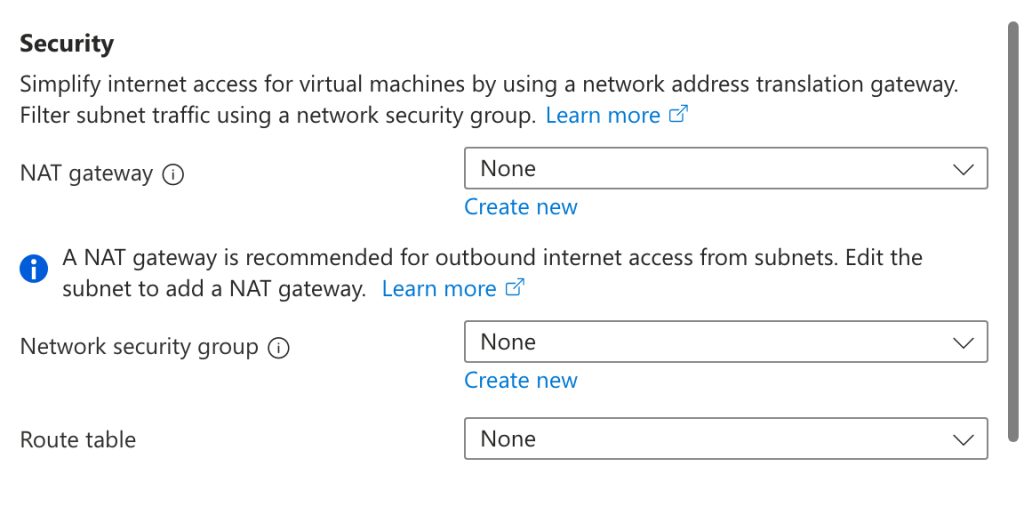
Leverage Service Endpoints (Optional)
- Use service endpoints to connect your VNet securely to Azure services like Storage Accounts or SQL Databases without exposing traffic over the public internet.
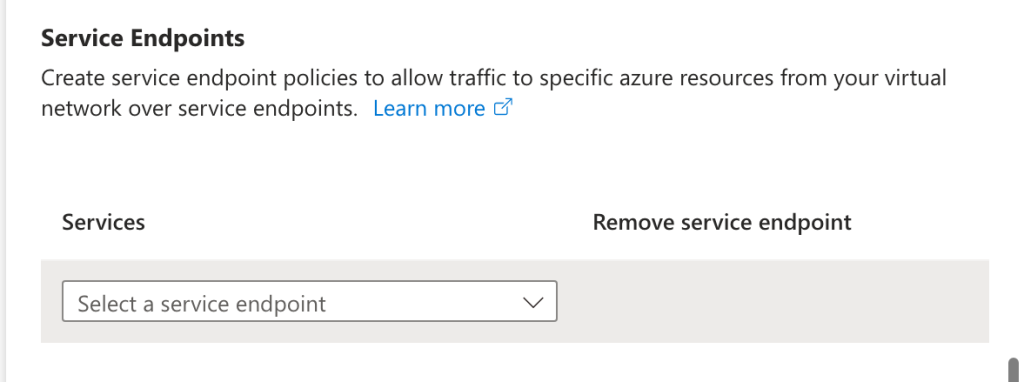
AZ 900 Certification Cost & Exam Details
AZ 900 Exam Cost Breakdown
The AZ 900 exam typically costs USD 99 [price may varies based on the region]
- Discounts may apply for students or through Microsoft learning partners.
- Additional costs:
- Practice tests: $10–$30
- Courses: $20–$150 depending on the platform.
AZ 900 Certification Cost by Region
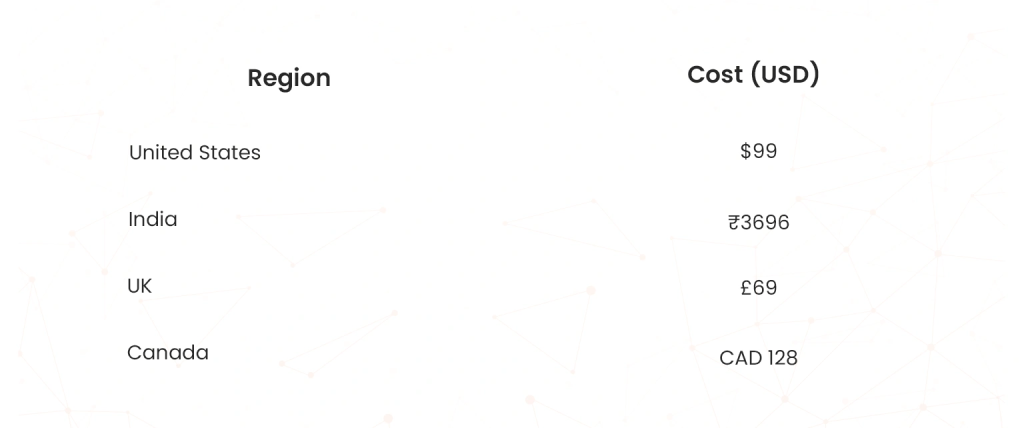
Prices vary slightly due to tax and currency fluctuations.
Microsoft AZ 900 Certification Fees & Discounts
- Student discounts are available with a valid school email.
- Microsoft virtual training days offer 50% free exam vouchers occasionally.
- Look out for event-based promotions and learning hub offers.
How to Prepare for the AZ-900 Certification Exam?
Best AZ-900 Course for Beginners
- Microsoft Learn (Free) – Interactive modules covering exam topics.
- Whizlabs – Affordable and beginner-friendly AZ 900 course with hands-on labs and high-quality video lessons.
AZ 900 Practice Test & Exam Format
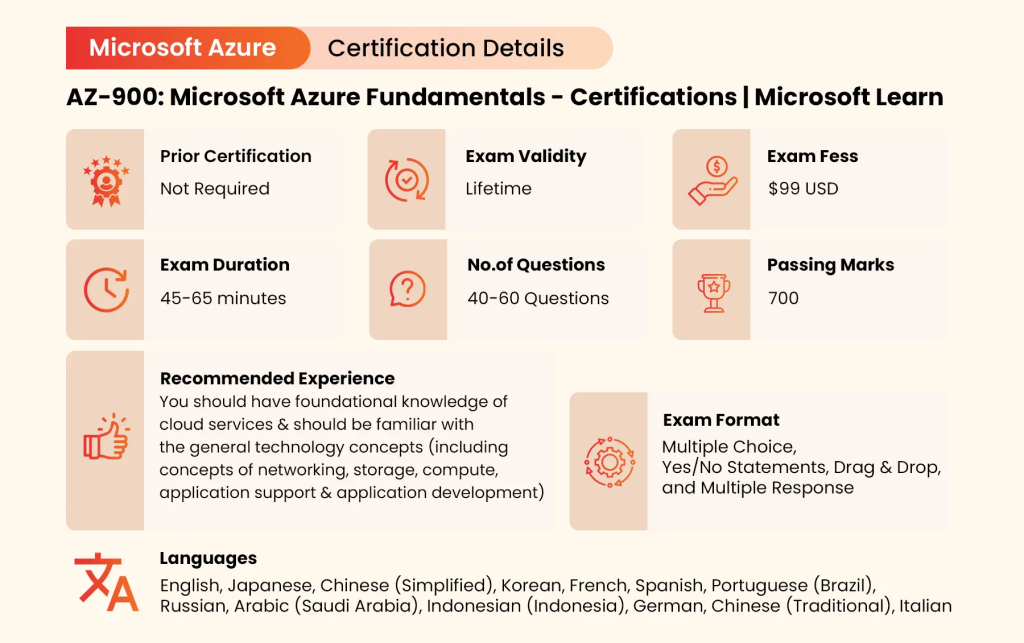
Azure Fundamentals Practice Test Resources
- Learn Microsoft
- Practice papers on Whizlabs.
- Azure Friday videos for real-world demos.
- Reddit & LinkedIn groups for community Q&A.
AZ 900 vs Other Azure Certifications – Which One to Choose?
- Comparing AZ-900 with Advanced Azure Certifications
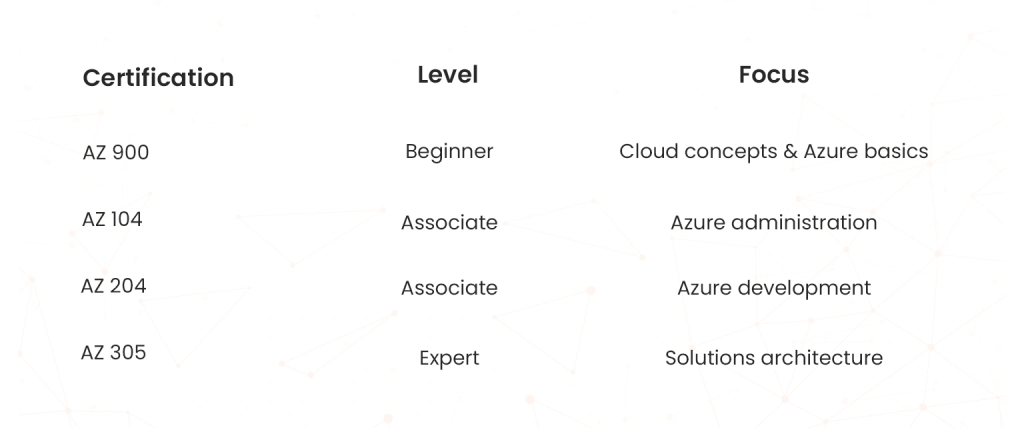
AZ 900 is non-technical, perfect for business users and entry-level IT pros.
For hands-on practices, consider AZ-104 after this.
- Who Should Take the AZ-900 Exam?
- Students exploring cloud careers.
- Business analysts or marketers in tech.
- Junior developers or system admins.
- Professionals looking to switch to cloud roles.
- Understanding Exam AZ-900 Microsoft Azure Fundamentals Topics
- Cloud Concepts
- Azure architecture and services
- Azure management and governance
- Azure Fundamentals Practice Test Insights
- Mimic a real test environment with timed practice tests.
- Analyze incorrect answers to improve.
- Repeat tests with increasing difficulty.
FAQs AZ-900 Microsoft Azure Fundamentals
- Is the AZ-900 exam hard to pass?
Not at all! The AZ-900 is crafted for beginners in the Microsoft Azure cloud. It focuses on foundational concepts. With some structured study, practice tests, and a solid understanding of the key services and pricing models, most candidates can pass the exam on their first attempt. Even if you have no prior cloud experience, consistent preparation will make the exam feel manageable.
- What is the time frame needed for preparation?
- You will need 1 to 3 weeks based on your current knowledge and experience.
- If you are already familiar with basic cloud concepts or have used Azure casually, 1 week of focused study will do.
- For complete beginners, 2 to 3 weeks of learning, spending 1–2 hours daily, is a good target.
- Using a planned study plan & course, video tutorials, and practice exams can significantly reduce your preparation time and boost confidence.
- Do I need hands-on experience to clear the AZ-900 exam?
No, hands-on experience is needed. Still, it is helpful if you have hands-on experience. The AZ-900 exam is more conceptual and theoretical, focusing on what cloud computing is, the core services offered by Azure, pricing and support options, principles, and compliance.
Using a free Azure trial or sandbox environments for a few basic tasks, such as creating a virtual machine or exploring the Azure Portal, can reinforce your understanding and help you retain information.
Conclusion – Why AZ 900 is Essential for Cloud Beginners
In this blog, you have explored how the Microsoft Azure Fundamentals AZ-900 certification lays a strong foundation for anyone starting their cloud journey. Whether you’re a student, IT enthusiast, or business professional, these fundamental networking skills will help you understand how cloud infrastructure works and how to manage it confidently in Microsoft Azure. The AZ-900 Certification is not only an entry-level badge. It is the first step to advance certifications like AZ-104 and AZ-204 and sets you unique. Ready to get started? Begin your journey with the best AZ-900 course today and start building your future in the cloud!
Also Read: Janitor AI: The Game of Virtual Interactions and Smart Conversations

