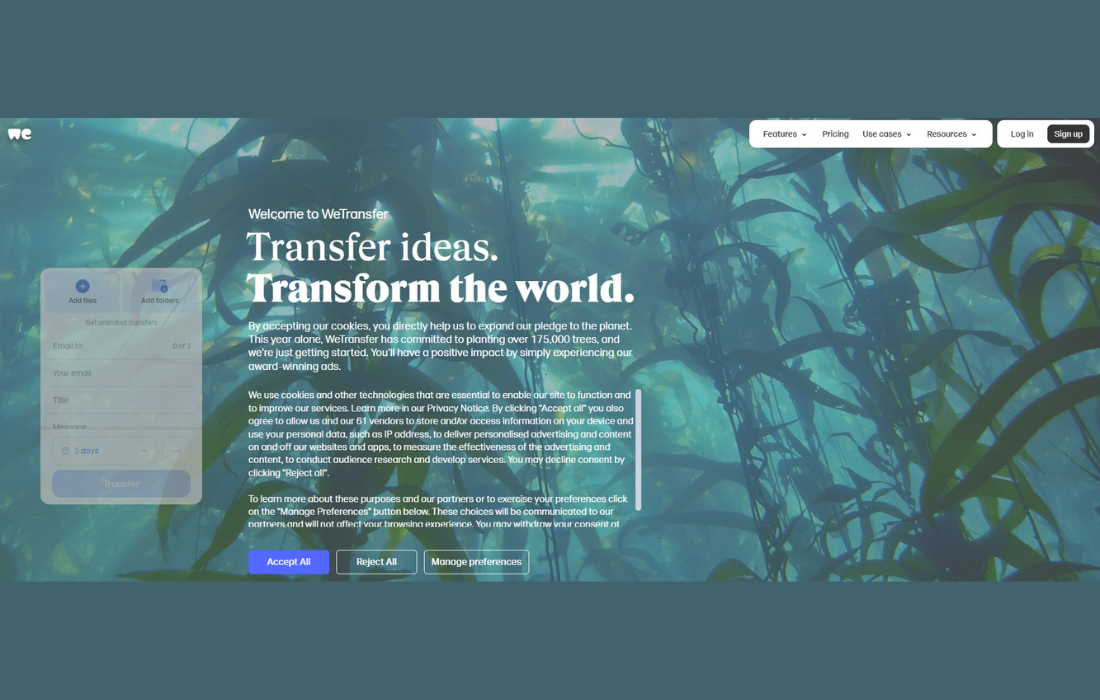In the world of online files, where files are bigger and team spread out than ever before, the practice of sharing high-res photos, project folders, or even video files via email simply does not work anymore. Enter WeTransfer – the file-sharing site that has developed a large following worldwide due to its ease of use and design-conscious approach.
This review will be of interest to a creative professional, remote employee, entrepreneur, or the person who wants to send files quickly.
Table of Contents
What is WeTransfer?
WeTransfer is a file exchange service that is based on clouds and has its headquarters in Amsterdam, Netherlands. Initiated in 2009, the platform was designed to ensure the process of large file sharing becomes easy particular for creative professionals.
There was no account creation requirement to make basic transfers, as well as pretty on-screen interface, so WeTransfer became the default when one needed to share files that were too large to attach in an email.
Official Site: https://wetransfer.com
Key Features of WeTransfer
Let’s break down what WeTransfer offers today, in both free and paid plans.
1. Simple File Transfers (No Login Required)
- Send anything up to 2GB free.
- All you have to do is to enter files, recipient email, your email, and a message.
- Get alert when the recipient downloads.
2. WeTransfer Pro
- Transfer files of 200GB.
- Store up to 1TB cloud.
- Branded links and custom download page.
- Password-protected files.
- The History of Long-Term Storage and Transfer.
3. Portals & Reviews (Creative Collaboration Tools)
- Gather the impression on things that are visual.
- Design tailor-made branded review portals.
- Perfect for photographers, designers, films and agencies.
4. Security
- Encryption of files using TLS when uploading or downloading files.
- Data that is backed up with AES-256 encryption.
- Password protection can be set (pro only) Optionally.
- It is in line with GDPR and EU data testing.
5. File Expiration & Control
- Free files are time-limited to 7 days.
- Pro users will have the option to create a custom expiration date or leave files indefinitely.
- Monitor what and when other people download.
User Experience: Simplicity at Its Best
Why users love WeTransfer:
- No clutter. No advertisement (not even in free accounts).
- No accounts required on basic transfers.
- Drag and drop that is easy.
- Exquisite background pictures and changes.
WeTransfer is particularly fashionable among the creative community, designers, video editors and musicians are using WeTransfer, as it eliminates the multi-dimensional aspects of file-sharing. You do not even have to register unless you desire advanced services.
WeTransfer Pricing in 2025
| Plan | Monthly Cost | File Size Limit | Storage | Password Protection | Custom Branding |
| Free | $0/month | 2GB | None | ❌ | ❌ |
| Pro | $12/month | 200GB | 1TB | ✅ | ✅ |
| Premium | $23/month | Unlimited | Unlimited | ✅ | ✅ |
Payment Options:
- Monthly or yearly billing.
- Pay via credit/debit card or PayPal.
- 14-day free trial on Pro.
Performance & Speed Tests
We ran some real-world tests (via 100 Mbps connection) to evaluate upload and download performance.
| File Type | Size | Upload Time | Download Time |
| Zip File | 1.5 GB | ~2.3 mins | ~2 mins |
| Video File | 500 MB | ~35 sec | ~30 sec |
| RAW Photos | 2 GB | ~3 mins | ~2.7 mins |
Overall, performance was smooth and consistent. The speeds are reliable, and transfer links worked flawlessly across email and mobile devices.
Mobile App & Browser Experience
Mobile App: WeTransfer has created a mobile app on both iOS and Android although it is more based on WeTransfer Collect (see below).
Browser: The best browsers to use are the contemporary browsers (Chrome, Safari, Edge) to work with file upload and sharing. There is no need of desktop software.
WeTransfer vs WeTransfer Collect
There is a lot of confusion among people regarding We Transfer and We Transfer Collect. Here is the difference:
WeTransfer = Big file send through email or links.
Collect by WeTransfer = App-based program of storing thoughts, forming boards, storing inspiration, and groups of people.
Collect app link: https://we.tl/collect
Who Is WeTransfer Best For?
WeTransfer is ideal for:
- Freelancers who pass on work to clients.
- Creative teams going through and moving large graphical resources.
- The external vendors that receive campaign files sent by the marketing teams.
- Dispersed teams that require a quick and seamless method of passing files.
Is WeTransfer Secure?
Yes, WeTransfer has encryption and privacy measures on the industry-level:
- Transit and rest encryption of data.
- Two- factor authentication (Pro users).
- GDRP and Dutch Data Protection Authority compliant.
- Third party data not sold.
However, keep in mind:
- Public files are free (everybody can download)
- Sensitive data needs the use of Pro features such as the passwords.
When using WeTransfer in extremely confidential business needs, it is advisable to add VPN or other kind of encryption.
Email Notifications & Tracking
- Free users get:
- Upload confirmation
- Download confirmation (with date/time)
- Pro users get:
- File view/download tracking
- Alerts when link is accessed multiple times
- Option to delete transfers anytime
WeTransfer Alternatives (2025)
If WeTransfer doesn’t meet your needs,and you need something beyond? here are some strong competitors:
1. Send Anywhere
Free up to 10GB, encrypted sharing via link.
2. Smash
Free transfers up to 2GB (or unlimited with slow speeds).
https://fromsmash.com
3. Google Drive
Integrated with Gmail; share up to 15GB free.
https://drive.google.com
4. Dropbox Transfer
Send up to 100GB; great for Dropbox users.
https://www.dropbox.com/transfer
5. Filemail
Free up to 5GB; Pro includes automatic delivery confirmation.
WeTransfer for Businesses: Branding & Portals
WeTransfer Pro allows users to brand their file transfer pages with:
- Custom background images
- Your business logo
- Personalized URLs
Also, their Portals feature is powerful for agencies and teams needing to:
- Share content with clients
- Collect timestamped feedback
- Keep version control clean
Perfect for: Film editors, animators, photographers, and product designers.
Pros & Cons – WeTransfer
Pros:
- No sign-up needed for basic use.
- Fast uploads and downloads.
- Visually pleasing interface.
- Great creative tools (Portals, Collect).
- Simple to use even for non-tech users.
Cons:
- 2GB cap is small for some.
- Free links expire in 7 days.
- No version history unless on Pro.
- No zero-knowledge encryption (for ultra-secure data needs).
- No folder uploads in free plan (zip only).
Tips for Using WeTransfer Efficiently
- Use Pro for business or repeated use. You’ll save time with branded links, higher capacity, and password protection.
- Zip folders before uploading if you’re sending multiple files.
- Add expiry dates or delete files manually to control data exposure.
- Use Collect app to brainstorm and sync ideas on the go.
Final Verdict: Is WeTransfer Worth It?
Absolutely, especially if you value speed, simplicity, and design. While other services may offer larger limits or deeper integrations, few match WeTransfer’s clean, frictionless approach to sending large files. For casual or one-off sharing, the free version is more than enough.
For professionals & businesses, the pro or Premium is a smart, cost-effective investment. And for enterprise needs, pair WeTransfer with enhanced security tools or consider Resilio Sync or Box for compliance-heavy workflows.
Also Read: Smart Square HMH Review: A Practical Take on Healthcare Workforce Scheduling