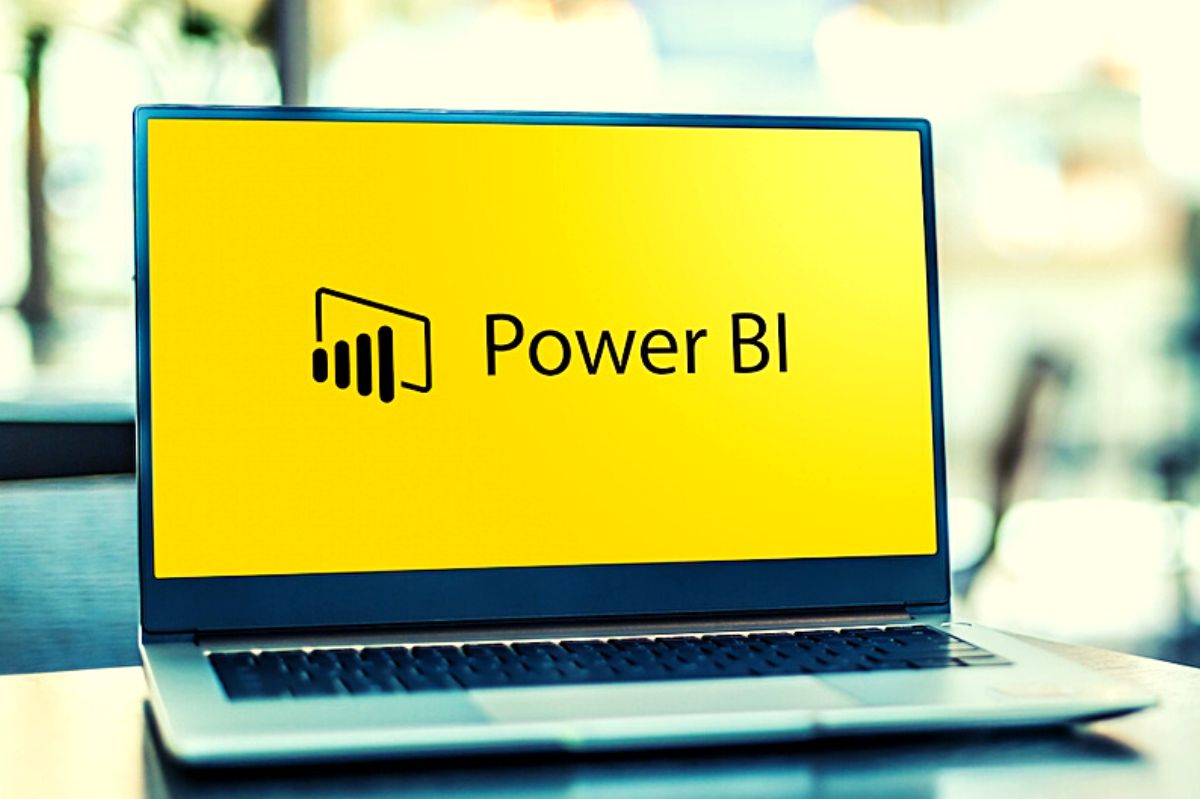Table of Contents
What is Microsoft Power BI Desktop?
Microsoft Power BI Desktop is the business analytics software making life easier for many companies. Thanks to this tool, managing data and creating clear and intuitive reports is much easier.
One of the most appreciated aspects of this application is the fact that it is made available to users completely free of charge. In addition, Microsoft is continuously working to make this program more and more effective and responsive to business needs.
In fact, Microsoft Power BI Desktop is periodically updated with new features aimed at improving its effectiveness in data analysis and sharing. Let’s find out what’s new for November 2022.
Microsoft Power Bi Desktop updates
The main objective of the new updates is to speed up the process of acquiring useful information when starting from large amounts of data. To achieve this, Microsoft Power BI Desktop is updated by introducing new management options.
What’s new about the DirectQuery function
The section most affected by the new features is DirectQuery. This option allows you to connect to external sources, such as Azure SQL, SAP HANA, or Amazon Redshift, and process their data directly without the need for import. This means that graphs and statistics update automatically if the data changes in the chosen source.
As Microsoft managers explain on the blog dedicated to Power BI, the use of DirectQuery has proved, in some cases, rather unsatisfactory. This happens particularly when interacting with very large or very slow data sources. In these cases, you must wait a while before getting your desired answers.
Therefore, the new update of Microsoft Power BI Desktop provides the user with new options for managing DirectQuery features.
Microsoft Power BI Desktop also updates the dashboard.
How to act on data analysis filters
The update allows you to limit the number of queries directed to the data source to facilitate the creation of reports.
To use this new function, choose Query Reduction from the Options menu. In this way, adjustments can be made to prevent slowdowns in data processing activity.
For example, you can turn off the cross-highlighting feature, which can cause slowdowns when used on large reports.
Furthermore, the user can decide if and when Power BI should send queries to the data source. Adding the special Apply button to the filters will likely avoid sending queries in the background, lightening the work of the entire system.
The other news of Microsoft Power BI Desktop
Furthermore, some small innovations have been introduced to increase the capacity of the software filters. For example, the upper limit of values that filters can compare, previously set at 500, has been removed.
The graphical impact of the reports has also been improved. Among the customizable views, the Image Timeline is now available, showing the events in a horizontal sequence. The user can choose which timeline data to focus the analysis on.
Customization of explanatory graphics
The new graph relating to the corporate network offers a summary picture of the organizational structure. The photos of managers and employees and the indication of their mutual relationships in terms of duties and skills give an image of the company organization chart.
Among the most relevant innovations the new HTML Viewer, to change the format of data and characters, and the new appearance of the Venn diagrams, in which the data in common between the various categories examined are now better highlighted.
Also Read : Data Analytics: Features And Characteristics Of Pentaho