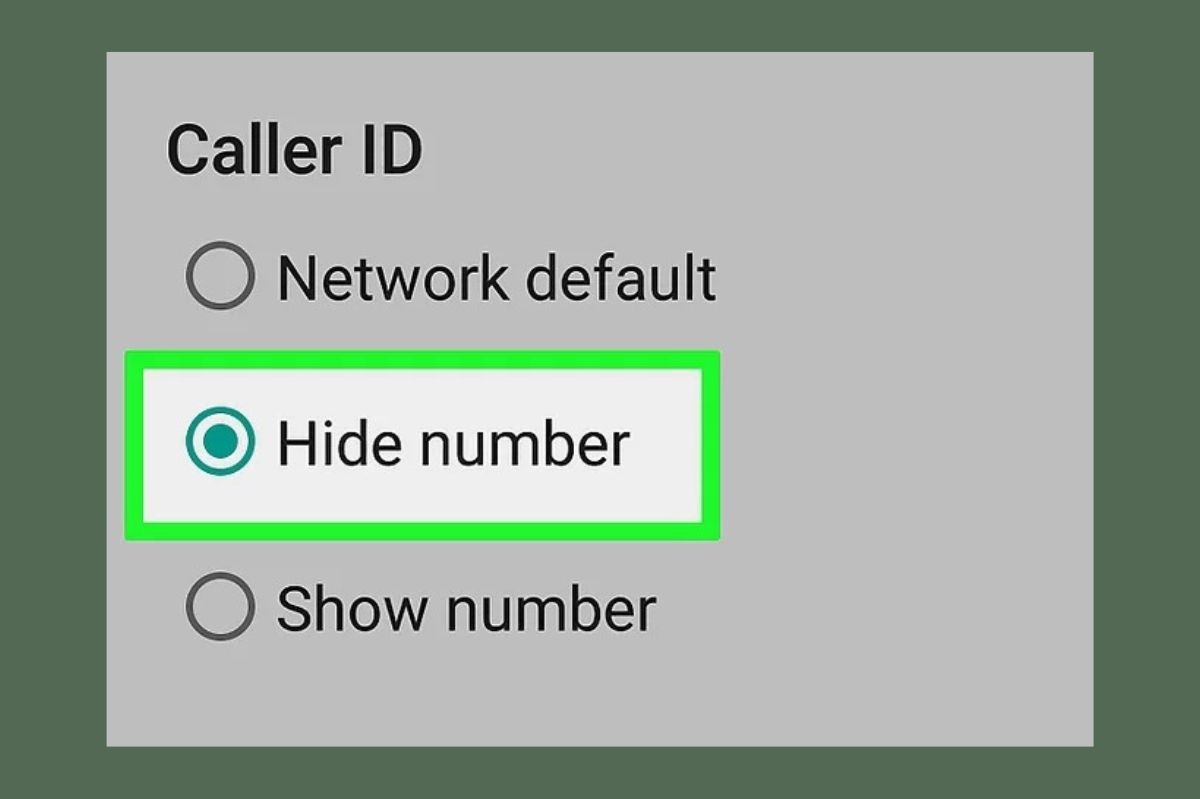On many occasions, it is essential to call without revealing our identity. Whether it is a personal or work call, making calls with a hidden number is the order of the day. On any mobile phone worth its salt, both with the Android operating system and the Apple platform, iOS, it is possible to hide our number by carrying out a few simple steps.
You should always hide your number or do it in a single call or for a specific contact. In fact, with a simple code (#31#) in front of the phone number you want to call, you can directly hide your number without making other settings. However, below, we reveal all the details you have at your disposal to call with a hidden number.
Table of Contents
How to call with a hidden number on Android
If you have an Android mobile and your idea is to call any contact with a hidden number, it is best to set it by default in the settings. The way to do this may vary depending on your Android version, although normally, you have to go to the Settings section, Call settings and uncheck Show my caller ID. Doing this will hide your number from all calls you make.
The Show Caller ID option may appear on your device as blocked. If this is your case, you must manually activate it by contacting customer service.
How to call with a hidden number on iOS
If you are an iOS mobile user, the steps are very similar to the previous ones. Go to Settings, Phone, Show Caller ID, and uncheck this option. From this moment on, any call you make will be completely anonymous in the eyes of your interlocutor.
Quick tricks to hide your number
It may be the case that you need to make a single call with a hidden number, so it may take you some time to do the previous steps and then reverse them. Is there, therefore, a quick way to hide the number without having to carry out all the previous steps? The answer is yes. Dial the code #31# in front of the number you want to call. This will not let the person you are addressing know that you are calling them. An unknown number or hidden number will appear; in no case is your phone number.
On the other hand, there are key combinations for quick settings which activate or deactivate the outgoing caller ID:
- Pressing *31# and the call key will activate permanent hiding. This means that you can always call with a hidden number.
- Pressing #31# and the call key will deactivate the hide permanently. That is, your number will be shown again when you call.
How to hide the call from landline to mobile
Be very careful because things change from landline to mobile. If you want to call with a hidden number from a landline, the previous code you must dial is 067. Next, the phone number. To call abroad, there is no change: you will have to use the same prefixes.
Also Read : What Makes Scientific Calculators Special? Discover What They Hide.