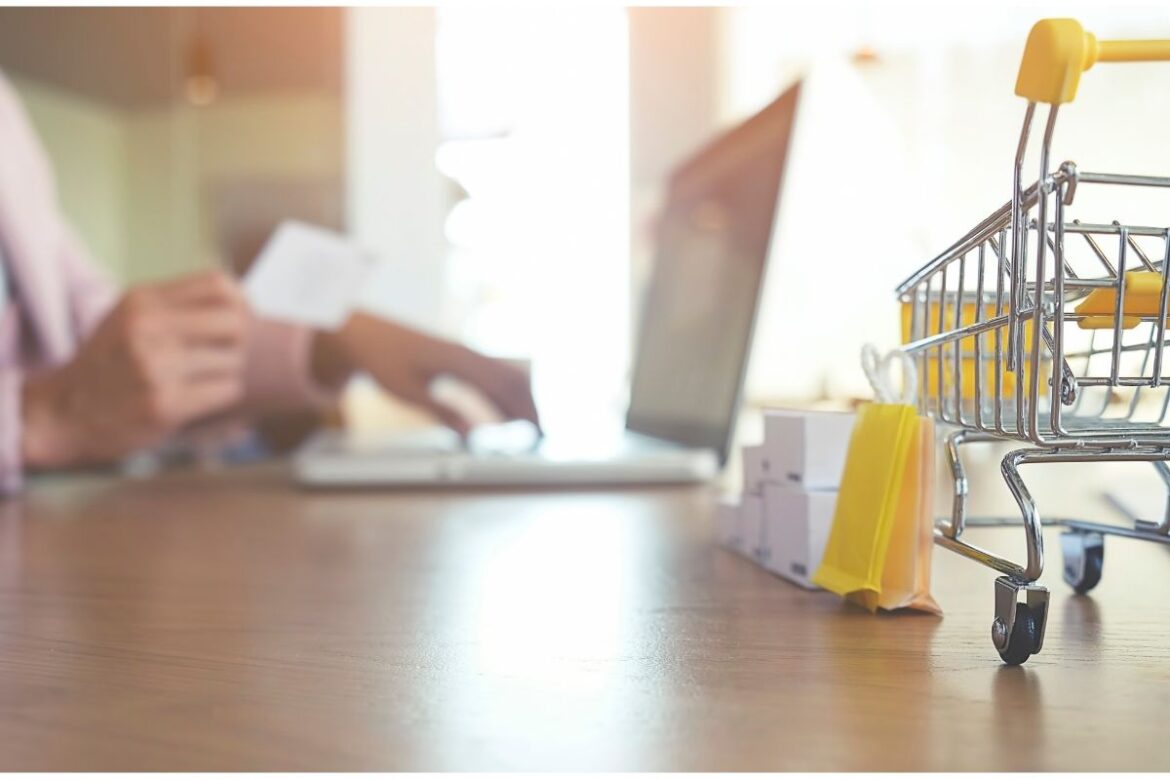One of the important things when starting an online shop with Shopify is the domain.
A domain is simply an “address on the Internet“. You use your address to access your store. In other words, making your address easy to understand and remember will make a big difference in your impression of the store!
Today, we’ll show you how to set up your own domain in the Shopify store. This is a must-read for anyone planning to acquire a domain or already having one!
Table of Contents
Before You Start
Shopify gives you the domain “○○ .myshopify.com” when you create a store. It is not mandatory to purchase and set up a new domain.
Those Who Do Not Have a Domain
If you don’t have a store domain, you can buy one from Shopify and connect automatically.
Buying a store domain on Shopify is very easy. Click the online store from the left sidebar, then select your domain.
Click “Buy a new domain”.
Then enter the domain you want to purchase. Domains that are already in use will be “not available” and cannot be selected. Once you’ve found the domain you want to use in your store, click Buy.
Next, you will be taken to the page for registering domain information. The address registered in the store is automatically entered, but please note that you will need to rewrite it in Roman letters when registering the domain.
If you check the “Automatically renew this domain every year” field, the domain will be automatically renewed after one year. Shopify will automatically charge you one year later to extend the life of your domain.
Check the terms and conditions, and if there are no problems, press the “Buy Domain” button to purchase!
Shopify will send you a confirmation email when your purchase is complete. Also, it can take up to 48 hours for your domain to appear in the store, so you may have to wait a bit.
Those Who Already Have a Domain
If you already have a domain through an external service, you’ll need to connect your domain to the Shopify store. Here, let’s see how to set and specify it.
Click on a domain from the online store in the left sidebar. Select “Connect an existing domain”.
Enter your root domain in the domain field. At this time, be careful not to enter “www” or the like.
Click Next.
The procedure from here is
Let’s jump to the site where the domain was acquired and set the following two.
- A record IP address of Shopify 23.227.38.65 directed to
- Shops.Myshopify.Com Set the “www” CNAME record to
When you’re done, click “Check Connection”.
Your new domain will be connected to your store within 48 hours!
From here, let’s check how to connect Shopify with the Muumuu domain, which is a domain service often used in Japan, and the domain of your name.com.
Mumu Domain
Select “MuuMuu DNS” from the Muumuu domain management screen and click “Change” for the domain you want to connect to the Shopify store.
Scroll down and click Custom Settings.
Set the A record and CNAME record in setting 2.
Go back to the Shopify admin screen, click “Connect an existing domain” in “Domains”, enter your domain, and click “Confirm Connection” to see “Connected”.
Immediately after connecting, “SSL pending” is displayed, but the connection will be established automatically over time. By the way, in the case of the author, the connection was completed in about 5 minutes.
Name.com
Click “Domain List” from the management screen of your name.com.
Then click Settings for the DNS record for the domain you want to connect to Shopify, and
select Next on the next page.
Click “Settings” to use DNS record settings.
Add an A record and a CNAME record.
Check the DNS record setting name server change confirmation, and click “Proceed to confirmation screen” and “Set” to complete the setting.
From here, go back to the Shopify admin screen, click “Connect an existing domain” in “Domains”, enter your domain, and click “Confirm Connection” to say “Connected” as shown below. It shows.
This completes the settings!
Subdomain
If you already have a website and are using your own domain, we recommend using a subdomain for your newly created store.
A subdomain is a part of XX that becomes “XX.shopify.jp” like “store.shopify.jp” if it is a site called “shopify.jp”.
If you already have your own website and want to create a new store, you can operate the store in the form of “store. ●●●● .jp” without changing the domain significantly.
Here, we will tell you how to connect the subdomain and the store.
Connection with subdomain
- Please log in to the site where you obtained the domain.
- Find the page where you want to set up your DNS. Look for a CNAME record.
- Set the subdomain’s CNAME record to shops .myshopify.com Myshopify.Com.
- Save the CNAME record.
- Go back to your Shopify admin and click on your domain from the online store.
- Select “Connect a domain you already have”.
- Enter your subdomain.
- Press Next, then click Check Connection.
That’s it! The root domain is also added automatically, so if you don’t need it, delete it from “Manage Domains”.
So, we have announced how to set your own domain in the store. The existence of a unique domain is indispensable for customers to remember the store! Set up a nice domain for your store.
Also Read : How To Make And Sell Original Goods Online